












Only logged in customers who have purchased this product may leave a review.
SPECIFICATIONS
Brand Name: Diese
Use: Universal
Use: Lighting
Use: Electric Door
Use: Automated curtains
Use: SWITCH
Origin: Mainland China
Wireless Communication: RF
Support APP: No
Certification: CE
Certification: RoHS
Frequency: 433 MHz
Channel: 2
Package: Yes
Model Number: KR2402 RF Relay Receiver Door Control System security
Working voltage: DC 5V~30V
Input Voltage: 1~250V
Output Voltage: 1~250V
Quiescent Current: 5mA
Max current: 10A
RF frequency: 433MHz
Working temperature: -30~+80
Receiving Sensitivity: 97dbm
Amount of storage remote controls: 25 pieces
Support encoding: 1527 Leaning code/ 2262 fixed code
RF Operating mode: ASK superheterodyne wireless reception
Receiving range: Open space is more than 50 meters
Remote operating mode: Momentary/ Toggle/ Latched Mode
Application scenario: House, Farm, Factory, Office, Supermarket and so on
Application2: Garage, Light, Automated curtains, Fan, Door, Gate, LED, Lamps, Motor
Pin: NO COM NC
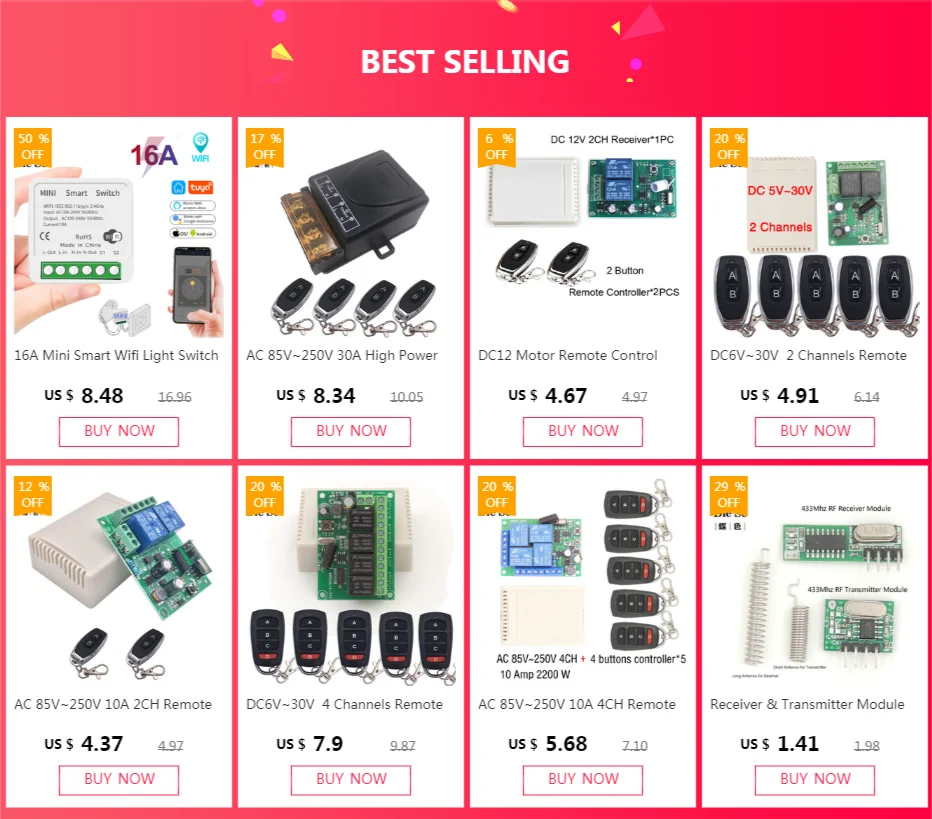












433Mhz Universal Wireless rf remote control arduino DC 5V~30V 10A 2CH rf Relay Receiver and Transmitter for motor garage door
Product Application Area
Products can be used in lighting, garage doors, shutter doors, remote control curtains, DC motors, motor reversing. and many more
Package include
Receiver module (include shell)
Remote Control (include battery )
Product Manual

Tips:
Products Data
-
Working Voltage : DC 5V~30V
-
Input vlotage : 1~250V
-
Output vlotage : 1~250V
-
Quiescent Current : <5MA
-
Max current : 10A
-
RF frequency : 433MHz
-
Working temperature : -30~+80
-
Receiving Sensitivity : >97dbm
-
Amount of storage remote controls : 25 pieces
-
Support encoding : 1527 Leaning code/2262 fixed code
-
RF Operating mode : ASK superheterodyne wireless reception
-
Receiving range : Open space is more than 50 meters
-
Remote operating mode : Momentary Mode /Toggle Mode /Latched Mode
Wiring diagram
Operating Mode
Set Up
– Part 1: Delete the existing data about remote mode
– Part 2: Set up
Set up : Momentary Mode
-
STEP 1
-
STEP 2
-
STEP 3
Set up :Toggle Mode
-
STEP 1
-
STEP 2
-
STEP 3
-
STEP 1
-
STEP 2
-
STEP 3

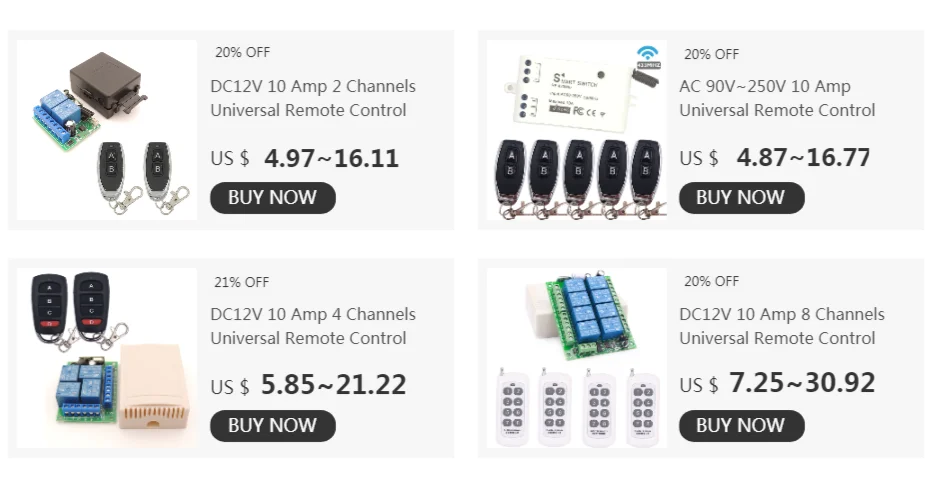


433Mhz Universal Wireless rf remote control arduino DC 5V~30V 10A 2CH rf Relay Receiver and Transmitter for motor garage door
KSh1,779.00 – KSh4,722.00Price range: KSh1,779.00 through KSh4,722.00
- Universal Hub Intercontinental
- Shopping security
- Safe Payment Options
- Secure privacy
- Secure logistics
- Purchase protection
Guaranteed Safe Checkout

Reviews
Clear filtersThere are no reviews yet.
Only logged in customers who have purchased this product may leave a review.
SPECIFICATIONS
Brand Name: Diese
Use: Universal
Use: Lighting
Use: Electric Door
Use: Automated curtains
Use: SWITCH
Origin: Mainland China
Wireless Communication: RF
Support APP: No
Certification: CE
Certification: RoHS
Frequency: 433 MHz
Channel: 2
Package: Yes
Model Number: KR2402 RF Relay Receiver Door Control System security
Working voltage: DC 5V~30V
Input Voltage: 1~250V
Output Voltage: 1~250V
Quiescent Current: 5mA
Max current: 10A
RF frequency: 433MHz
Working temperature: -30~+80
Receiving Sensitivity: 97dbm
Amount of storage remote controls: 25 pieces
Support encoding: 1527 Leaning code/ 2262 fixed code
RF Operating mode: ASK superheterodyne wireless reception
Receiving range: Open space is more than 50 meters
Remote operating mode: Momentary/ Toggle/ Latched Mode
Application scenario: House, Farm, Factory, Office, Supermarket and so on
Application2: Garage, Light, Automated curtains, Fan, Door, Gate, LED, Lamps, Motor
Pin: NO COM NC
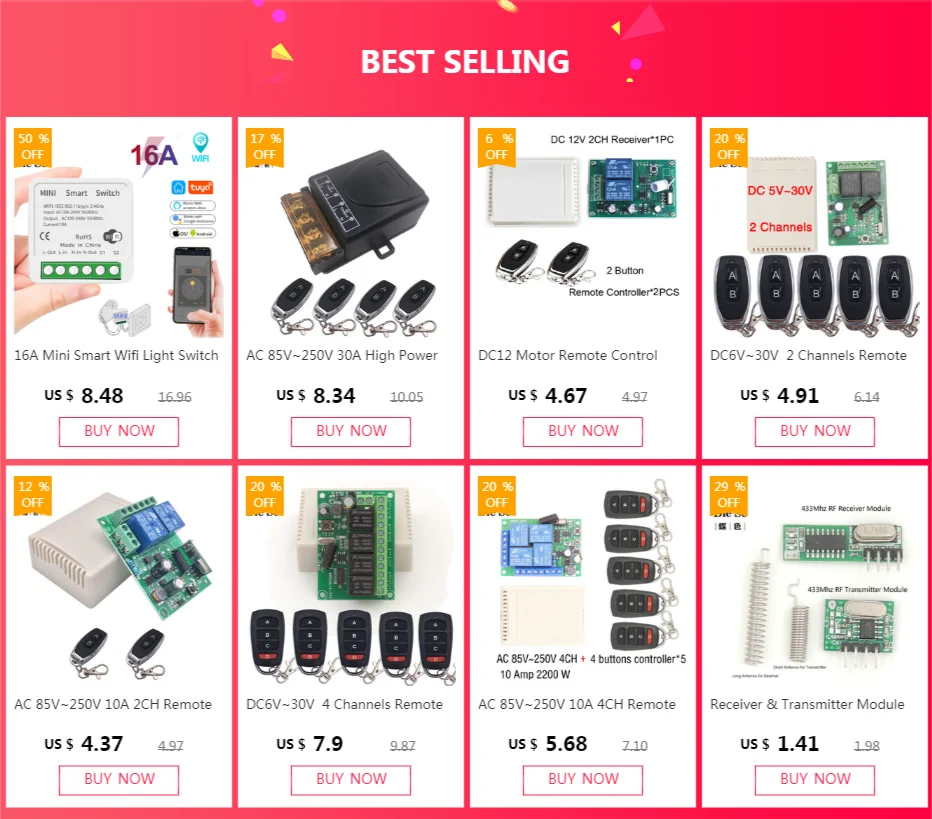












433Mhz Universal Wireless rf remote control arduino DC 5V~30V 10A 2CH rf Relay Receiver and Transmitter for motor garage door
Product Application Area
Products can be used in lighting, garage doors, shutter doors, remote control curtains, DC motors, motor reversing. and many more
Package include
Receiver module (include shell)
Remote Control (include battery )
Product Manual

Tips:
Products Data
-
Working Voltage : DC 5V~30V
-
Input vlotage : 1~250V
-
Output vlotage : 1~250V
-
Quiescent Current : <5MA
-
Max current : 10A
-
RF frequency : 433MHz
-
Working temperature : -30~+80
-
Receiving Sensitivity : >97dbm
-
Amount of storage remote controls : 25 pieces
-
Support encoding : 1527 Leaning code/2262 fixed code
-
RF Operating mode : ASK superheterodyne wireless reception
-
Receiving range : Open space is more than 50 meters
-
Remote operating mode : Momentary Mode /Toggle Mode /Latched Mode
Wiring diagram
Operating Mode
Set Up
– Part 1: Delete the existing data about remote mode
– Part 2: Set up
Set up : Momentary Mode
-
STEP 1
-
STEP 2
-
STEP 3
Set up :Toggle Mode
-
STEP 1
-
STEP 2
-
STEP 3
-
STEP 1
-
STEP 2
-
STEP 3

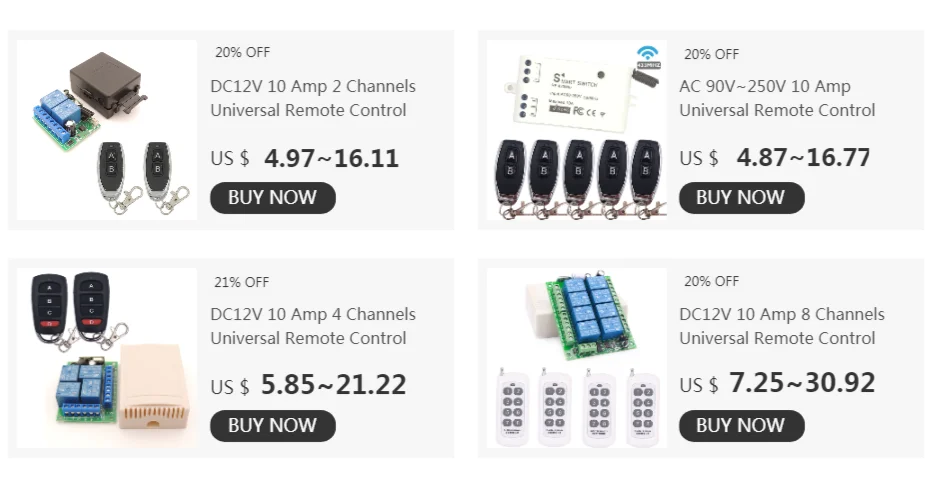


Related products
9 in stock
8000 in stock
491 in stock
733 in stock
2982 in stock
59990 in stock
209776 in stock
39998 in stock





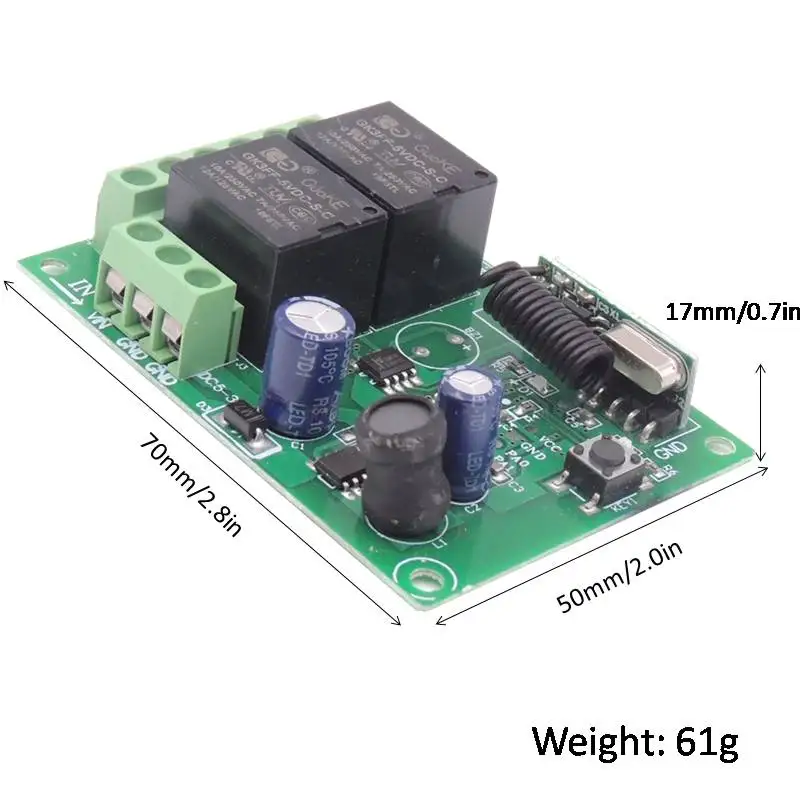


































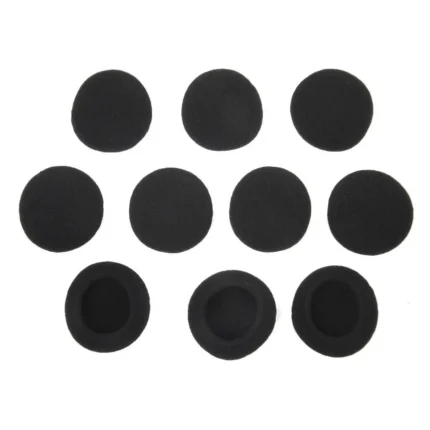







Reviews
Clear filtersThere are no reviews yet.