










Only logged in customers who have purchased this product may leave a review.
SPECIFICATIONS
Brand Name: Diese
Use: Universal
Use: Lighting
Use: Electric Door
Use: Automated curtains
Use: SWITCH
Origin: Mainland China
Wireless Communication: RF
Support APP: No
Certification: CE
Certification: FCC
Certification: RoHS
Frequency: 433 MHz
Channel: 2
Package: Yes
Model Number: 1202 Universal Wireless 433MHz Remote Control Switch Module Diy Kit up
Application scene: Electric Motor,Electric Door,Automated curtains, etc.
Quiescent Current: 5mA
Receiving Sensitivity: 97dbm
Modulation Mode: ASK
Matching Mode: Intelligent Learning code
transmitting distance: more than 150
PCB dimension: 68*47mm
RF working mode: superheterodyne
Working Mode: RF wireless
Application Example 1: Mando a Distancia,Garage Door, Electronic Gates, Electrical Appliances
Application Example 2: Mando a Distancia Para Garage
Choice: yes
semi_Choice: yes
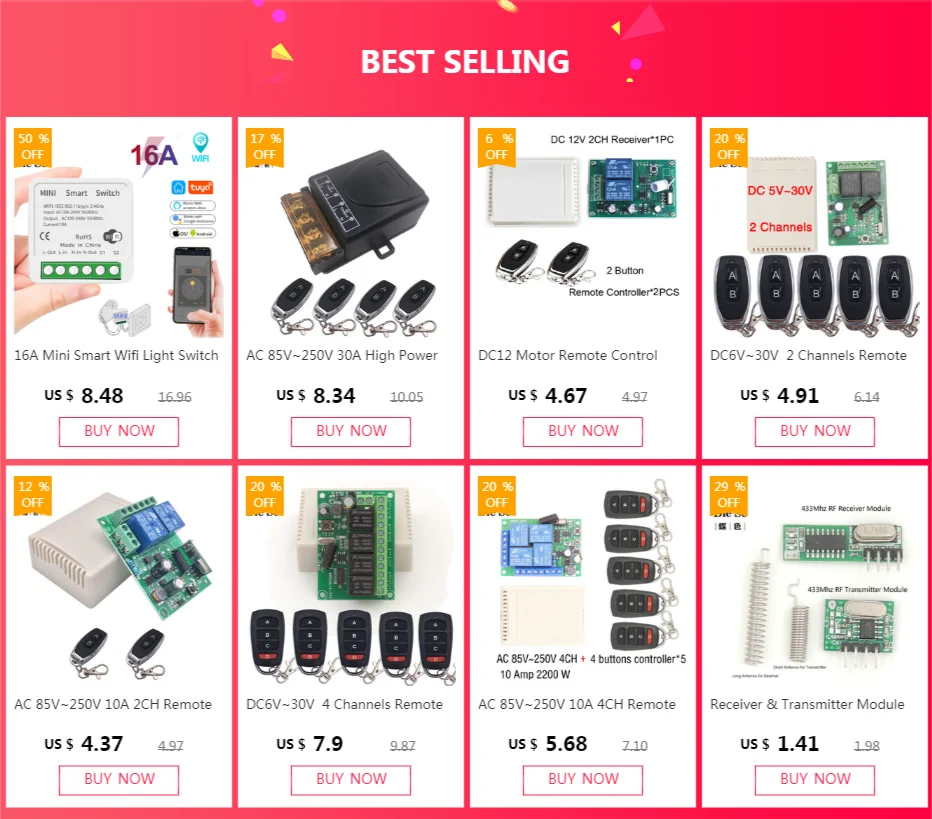










433MHz Remote Control Switch DC 12V 2CH Relay Receiver Module RF For Electric Motor Positive and negative current control
Product Application Area
Products can be used in lighting, garage doors, shutter doors, remote control curtains, DC motors, motor reversing. and many more
Package include
Order Package Include:(5 order model can be chosen)
Order Model 1:
Receiver module * 1pc ( include Shell )
Remote Control * 2pcs (include battery )
Order Model 2:
Receiver module * 1pc ( include Shell )
Remote Control * 1pcs (include battery )
Order Model 3:
Receiver module * 1pc ( include Shell )
-
Working Voltage: DC12V
-
Quiescent Current: 5mA
-
Working Frequency: 433Mhz
-
Receiving Sensitivity: -104dBm
-
Function option: Momentary/Toggle
-
Modulation Mode: ASK
-
Transmitting distance: More than 150m
-
Matching Mode: Intelligent Learning code
-
Working temperature: -30~+80
-
PCB dimension: 68.2×48.2(mm)
-
Shell: Yes
-
Output Mode: Direct Current output
Products Display


Operating Mode
-
Remote mode 1: Momentary Mode
Press and hold on one button -> ON; Release the button -> OFF
-
Remote mode 2: Toggle Mode
Press one button -> ON; Press the same button again -> OFF
Set Up
– Part 1: Delete the existing data about remote mode
– Part 2: Set up the Remote Mode
Set up : Momentary Mode
-
STEP 1
-
STEP 2
-
STEP 3
Set up :Toggle Mode
-
STEP 1
-
STEP 2
-
STEP 3
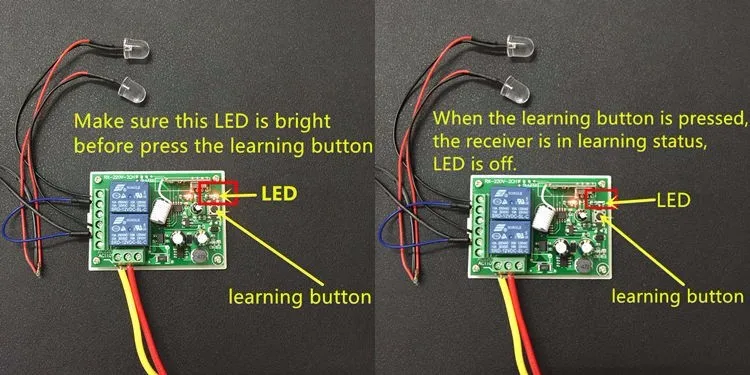
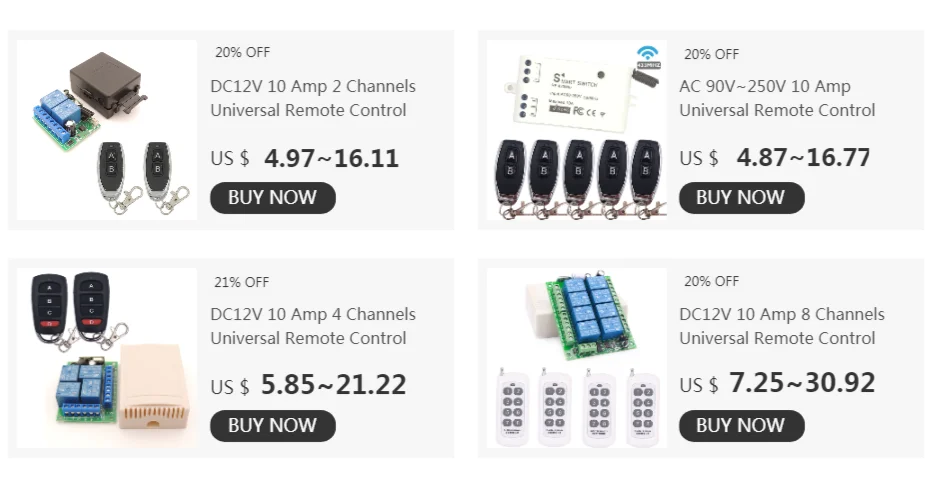


433MHz Remote Control Switch DC 12V 2CH Relay Receiver Module RF For Electric Motor Positive and negative current control
KSh1,259.00 – KSh3,289.00Price range: KSh1,259.00 through KSh3,289.00
- Universal Hub Intercontinental
- Shopping security
- Safe Payment Options
- Secure privacy
- Secure logistics
- Purchase protection
Guaranteed Safe Checkout

Reviews
Clear filtersThere are no reviews yet.
Only logged in customers who have purchased this product may leave a review.
SPECIFICATIONS
Brand Name: Diese
Use: Universal
Use: Lighting
Use: Electric Door
Use: Automated curtains
Use: SWITCH
Origin: Mainland China
Wireless Communication: RF
Support APP: No
Certification: CE
Certification: FCC
Certification: RoHS
Frequency: 433 MHz
Channel: 2
Package: Yes
Model Number: 1202 Universal Wireless 433MHz Remote Control Switch Module Diy Kit up
Application scene: Electric Motor,Electric Door,Automated curtains, etc.
Quiescent Current: 5mA
Receiving Sensitivity: 97dbm
Modulation Mode: ASK
Matching Mode: Intelligent Learning code
transmitting distance: more than 150
PCB dimension: 68*47mm
RF working mode: superheterodyne
Working Mode: RF wireless
Application Example 1: Mando a Distancia,Garage Door, Electronic Gates, Electrical Appliances
Application Example 2: Mando a Distancia Para Garage
Choice: yes
semi_Choice: yes
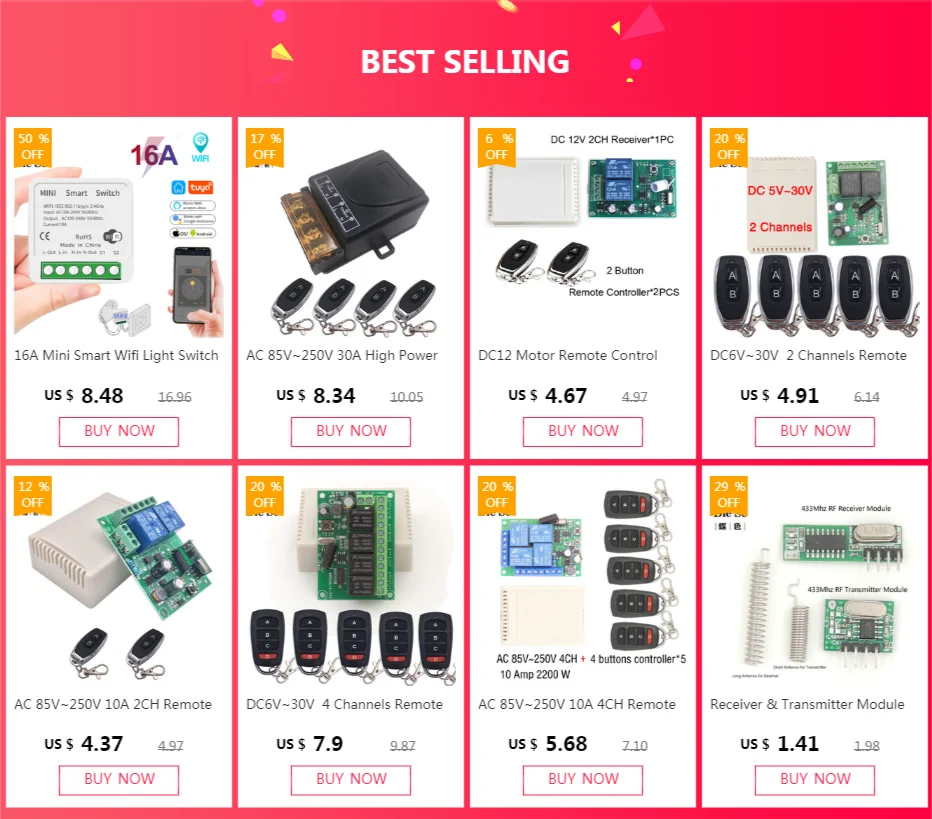










433MHz Remote Control Switch DC 12V 2CH Relay Receiver Module RF For Electric Motor Positive and negative current control
Product Application Area
Products can be used in lighting, garage doors, shutter doors, remote control curtains, DC motors, motor reversing. and many more
Package include
Order Package Include:(5 order model can be chosen)
Order Model 1:
Receiver module * 1pc ( include Shell )
Remote Control * 2pcs (include battery )
Order Model 2:
Receiver module * 1pc ( include Shell )
Remote Control * 1pcs (include battery )
Order Model 3:
Receiver module * 1pc ( include Shell )
-
Working Voltage: DC12V
-
Quiescent Current: 5mA
-
Working Frequency: 433Mhz
-
Receiving Sensitivity: -104dBm
-
Function option: Momentary/Toggle
-
Modulation Mode: ASK
-
Transmitting distance: More than 150m
-
Matching Mode: Intelligent Learning code
-
Working temperature: -30~+80
-
PCB dimension: 68.2×48.2(mm)
-
Shell: Yes
-
Output Mode: Direct Current output
Products Display


Operating Mode
-
Remote mode 1: Momentary Mode
Press and hold on one button -> ON; Release the button -> OFF
-
Remote mode 2: Toggle Mode
Press one button -> ON; Press the same button again -> OFF
Set Up
– Part 1: Delete the existing data about remote mode
– Part 2: Set up the Remote Mode
Set up : Momentary Mode
-
STEP 1
-
STEP 2
-
STEP 3
Set up :Toggle Mode
-
STEP 1
-
STEP 2
-
STEP 3
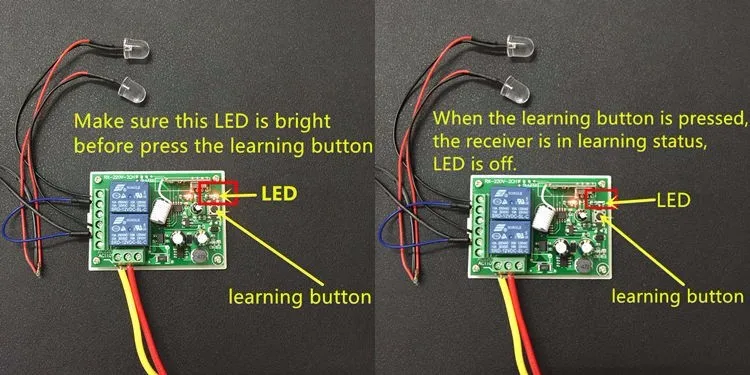
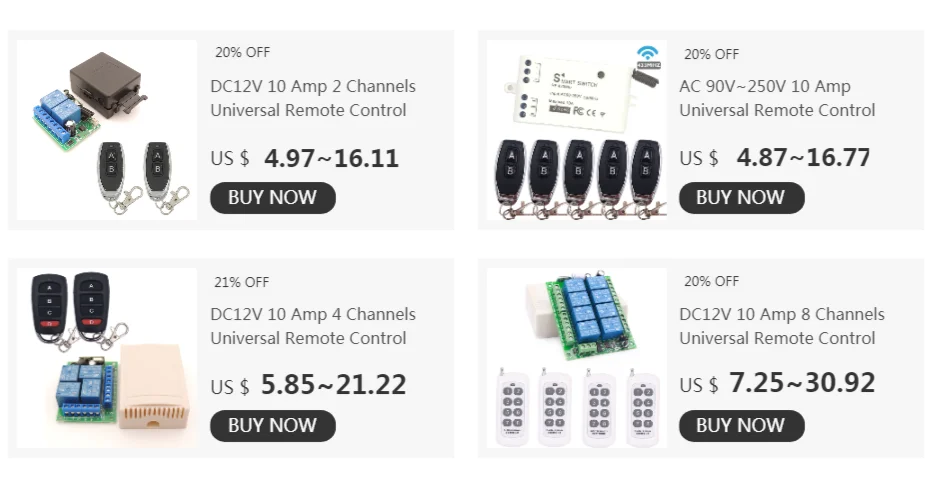


Related products
11038 in stock
59990 in stock
39998 in stock
77 in stock
130 in stock
130 in stock
100 in stock























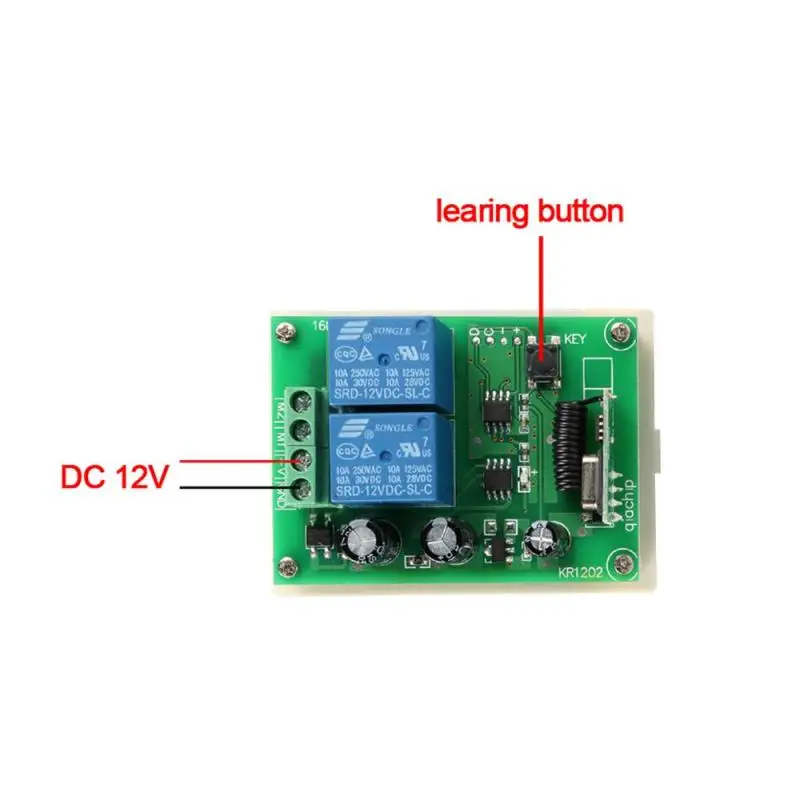


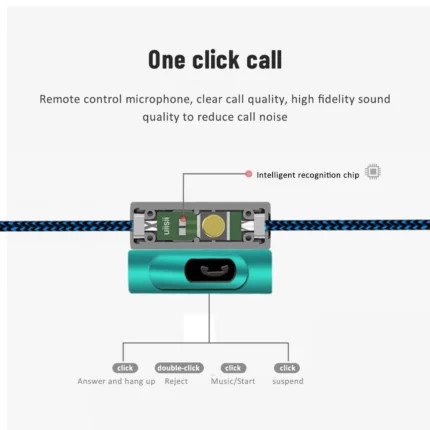













Reviews
Clear filtersThere are no reviews yet.